AutoGuide Tests: Nextbase 622GW Dash Cam

We’ve been covering dash cams for several years, and we still find the market confusing. There are familiar name brands like Nextbase alongside fly-by-night companies that might disappear at any time; and nearly identical rebranded commodity products with just enough good reviews to make a brief appearance in searches. In fact, from updating our Buyer’s Guide for the last four years, we’d say that about 40% of the brands-you-never-heard-of last less than a year, which is not good news for anyone making a warranty claim or looking for customer service.
So when Nextbase offered us their top-of-the line 4K 622GW dash cam to test, we were willing to give it a shot, despite the dash cam having mixed user reviews ratings. The company was established in the United Kingdom in 1999; offers a one-year warranty; and has US-based customer service and extensive documentation and helpful guides on the nextbase.com site. Those are all factors we consider when making recommendations, and can help distinguish between otherwise similar products.
How we tested the Nextbase 622GW dash cam
We installed a front and rear camera into our project Dodge Magnum RT, and hardwired it into the fusebox and battery (see below). We drove with it for two full months, in daytime, night, rain, and several weeks of 90° weather. We looked at the built-in user interface, app, features, and quality of recordings, updated it, exported videos, and generally tried to use it on an everyday basis. We weren’t in and didn’t witness any accidents (although we did see a bear), but we accumulated dozens of hours of HD footage and accidentally triggered automatic recording several times in what we consider normal, if spirited, driving.
We think our installation experience will be relevant to almost any dash cam, or skip to our conclusions at the end if you’re already comfortable with car electronics installation.
Disclaimer: Nextbase provided us with sample products for review. The company did not have any input on our testing or conclusions.
Table of contents
1. What's in the Box?
The front camera only kit comes with the base unit, adhesive mounting hardware, and USB-mini power supply from a 12V port. Our single front 12V port is in use already, and as we didn't want a wire running from a second one in the console, we added the hardwire kit. The rear camera came with enough cord to run alongside the power cable, and there's an additional extension available if you have a Suburban or other really large vehicle, but most people won't use it.
We also received two additional cameras, but as far as we can tell, two is the max, as you connect them to a single HDMI port on the main unit. There is a lot of documentation available on the Nextbase site and we admit that in order to recreate the typical experience, we didn't read it all, so it's possible there's a three- or four-camera solution, but we don't think so.
2. How to Hardwire a Dash Cam

Our Magnum has the battery and fuses in the trunk, so we had a long, long run of wire ahead of us, and we used most of the 15 feet provided in the optional hardwire kit. We used a very affordable set of trim tools, a few common hand tools, and a lot of light from a DeWalt work light (we're sure you Milwaukee people have something comparable available). If you're using just a front camera with the 12V/lighter adaptor, you don't need to do any of this.
The first step was to locate the appropriate fuse to replace with a fuse tap. You need something that turns off with the ignition, like the radio, so you don't drain the battery. The kit includes two different fuse taps, but neither of them fit well in our application, so we had to modify the cover to let the wire out.
Grounding should be easy; just add the ground wire to any existing ground; there will always be one near your battery and your fuses. We used the main one from our battery, as it was in the same location. If your fuses are underhood, you'll either need to find a way through your firewall; or splice into wiring under your dash. You might also have a secondary fuse box under the dash, which would be the easiest solution.
The power cable to the main unit and the cable from the rear camera to the front are separate, so we stuck on the rear camera first and ran the two wires together. We test ran them the whole length to make sure they were long enough and to plan out our route. We chose to go over the doors.
After that, it was a matter of carefully and laboriously prying up interior trim and tucking wires behind it. You could probably use your fingers for this, but it'd hurt. If you have an iFixIt kit, that'll probably do in a pinch, but we were happy to have trim tools.
The front unit clips onto a 3M adhesive mount, and is easy to remove for firmware updates or to replace the SD card.
3. Using the Nextbase 622GW Dash Cam
Setup
Our unit required USB charging and a firmware update before use. We didn't have any trouble with either, but we did need to install the My Nextbase phone app for full functionality. It came with a preformatted high-speed 64GB microSD card and supports up to 128GB.
It was easy to do basic setup before installing it in the car through the onscreen menu, where you can set resolution, put it in parking mode, protect files, and more. It paired easily with the app, too, which allows for more detailed settings, including Amazon Alexa support. We set up Alexa, but it seemed to forget our settings after a while, and after trying a few times, we didn't bother. There are a lot of settings in the app and it's not very intuitive, so there are probably lots of features we're not using.
We did try out the parking mode, which starts recording when the sensor detects an impact. It worked fine but the standby mode did eventually drain the unit's battery.
Driving With the Nextbase 622GW Dash Cam
The rear camera is detected automatically when you install it, and you can choose at a touch whether to have front, rear, or picture in picture. We used the rear as a sort of ad hoc backup camera a few times in tight spots, too. We generally left a live image on, but you can show your GPS speed, or nothing if that's too distracting.
There's a small red physical button on the bottom of the unit to save recordings, which is our least favorite feature. It takes a long press, and moves the camera, which could ruin the footage. You could use Alexa here, but you need to have it running and working, which we seldom did; and you have to remember the correct phrase, which we never did. If the G-sensor detects a collision (or in our case, hard cornering), it automatically saves front and rear recordings separately. The app has an icon to show which camera you're watching.
The polarized f1.3 lens did a great job with glare and let in a lot light. An Omnivision OS08A10 8MP sensor can produce 4K video at 30 fps.
Telemetry, speed and other data are inserted onto the .mp4 video files. The dash cam recordings are one minute long, and it keeps them until the SD card is full, then deletes the oldest. The works out to about the 100 most recent recordings at our 2K setting. Videos when the G-sensor is triggered, and any you manually lock, aren't deleted until you choose. The main unit incorporates a built-in GPS module.
We are committed to finding, researching, and recommending the best products. We earn commissions from purchases you make using the retail links in our product reviews.
Our Final Verdict
In two months of driving with the Nextbase 622GW Dash Cam, we didn't experience a single problem with the dash cam itself. It didn't even overheat, despite many hours in one of the hottest Julys on record. Both day and night image quality is terrific, and we actually reduced it from 4K to 1440 to make room for more recordings. The app was fine. It's a little clunky and not very intuitive, but it found our unit every time, and the Wi-Fi, rather than Bluetooth, connection for downloading files (which could be 400MB) made it much faster. We also appreciated the 911/SOS integration. The high-contrast, HD menus on the built-in touchscreen were very useful and easy to navigate. If you're already using Alexa on your phone, you might have better luck with it than we did. We don't use it, and while we set it up and got it to work for a while, eventually it stopped. Fumbling around with the little button to save recordings isn't great under good circumstances, and would be hard to do in an emergency. Fortunately, most emergencies actually involving your vehicle are going to be recorded automatically with the effective G-sensor, and you can set the sensitivity if it goes off too often. [caption id="attachment_957808" align="aligncenter" width="671"] You have several choices for what to show on the dash cam screen. Photo credit: David Traver Adolphus / AutoGuide.com.[/caption] We're surprised by very mixed Amazon reviews for the Nextbase 622GW. The Alexa experience wasn't good, but we didn't have any issues with anything else. In fact, we just installed it and forgot it. For us it was dependable, easy to use, and produces high-quality day and night dash cam videos. If we're ever in an accident, or witness one, we're confident we'll have a clear, usable recording of the event, which is all that a dash cam is supposed to do.

After completing a degree project in automotive design, Dave wrote and photographed for almost a decade in print car magazines (remember those?), before transitioning to digital. He now subjects a series of old high-performance cars to the roads and weather in Vermont and wonders why they're always expensively broken. Please stop when you see him crawling under one on the side of the road.
More by David Traver Adolphus





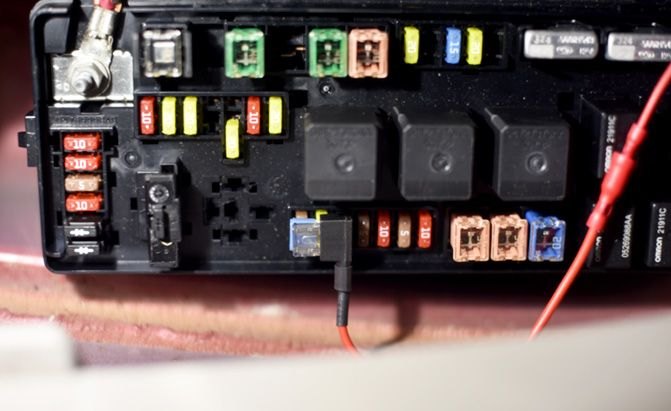
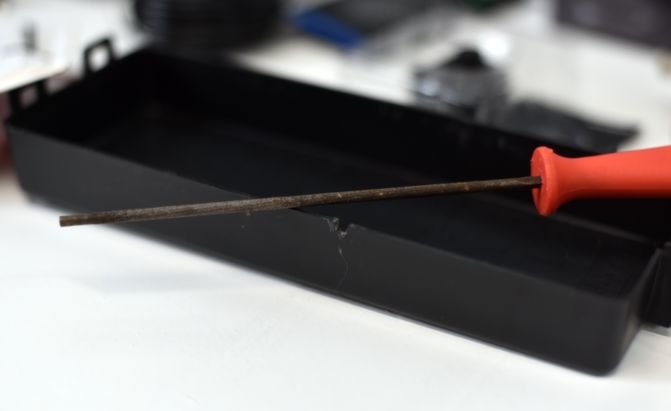
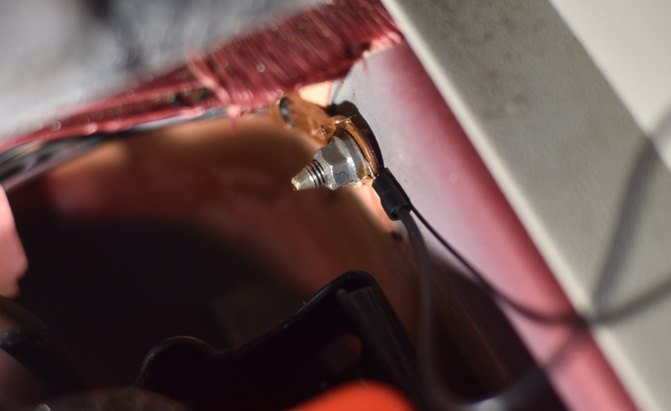



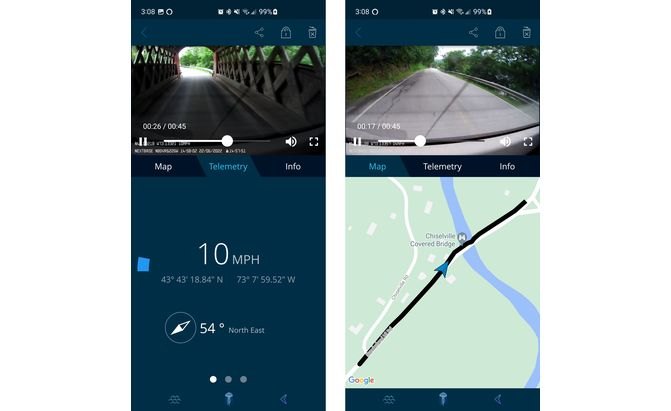

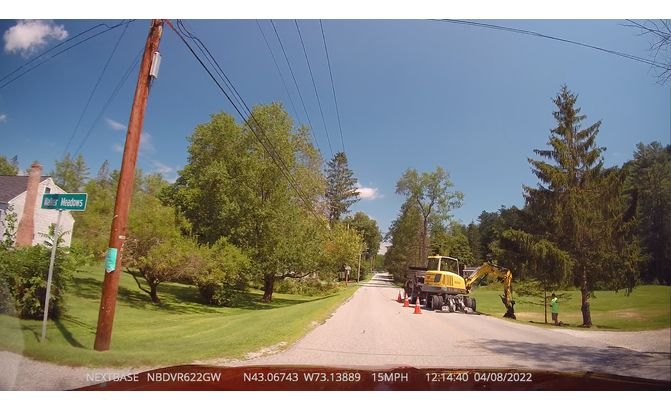




























Comments
Join the conversation