Acura RDX Infotainment System: How the Heck Are You Supposed to Use It?

The Acura RDX was entirely redone and this new generation model is more high tech than ever before. Besides a handsome new style and better driving dynamics, the new RDX also got an entirely new infotainment system and interface, and this is the first time it has been implemented in an Acura vehicle.
At first, I was extremely confused by this system and I found it very annoying to use. It was a shame because the rest of the car was done so well and this infotainment system was nearly a dealbreaker for me.
The Acura RDX has a widescreen perched on top of the dashboard. It is NOT a touchscreen and drivers operate the system by using a touchpad close to where someone would rest their right hand while driving. It’s the unique way this so-called True Touchpad interface is operated that required the biggest learning curve.
ALSO SEE: Honda Pilot vs Acura MDX: Which SUV is Right for You?
After getting a basic walkthrough of the system from a product specialist and spending a week with the new system, it grew on me a little bit, but it’s still not the best infotainment interface on the market. I learned that if you kept a few basic principles in mind, using it became easier. Here are some tips on mastering this infotainment system.
1. Think in the Zone
The screen is divided into zones. The big part of the screen on the left is called the A Zone and the smaller one to the right is called the B Zone. Similarly, the touchpad has a large section that controls the A Zone and a smaller section that controls the B Zone. There is also a button to easily swap zones on the top right section housing the touchpad. Both zones are pretty customizable, so you can use them to display almost any information you want.
ALSO SEE: Acura RDX vs MDX: How Are the Crossovers Different?
2. Remember There is No Cursor
Everyone has used a touchpad before, but it’s important to understand that the touchpad in the RDX is nothing like the one on your laptop because there is no cursor. If you scroll to an area and then remove your finger without pushing down/clicking to make a selection, it resets your position and won’t be where you left it, something that was maddening when I first used it. Instead of thinking of it as a laptop mouse, think of the touchpad as a second screen that mirrors the display screen: If you put your finger in the top left corner of the touchpad, you will highlight the button on the top left corner of the screen. If you put your finger on the bottom right, it will highlight the button on the bottom right. Where you touch the touchpad corresponds to what “button” you’re highlighting on the screen — the touchpad is mapped one-to-one with the screen.
This is great when the buttons on the screen are big like on the home screen and you don’t have to be too precise with where your finger goes, but is quite annoying when you’re trying to use it to click small buttons like typing into a keyboard to input a navigation search where there is more room for error. Luckily, the touchpad also has handwriting recognition and voice commands, so I barely found myself having to use the keyboard. When using the touchpad for handwriting recognition, you can draw in a whole word and not have to wait for letters to load before drawing in the next letter. The only issue with this is that if the system misidentifies the letter you put in, you’ll have to basically delete from there and try again. The voice recognition also only was able to correctly understand me about 75% the time.
ALSO SEE: 2019 Acura RDX Review
3. Use Apple CarPlay
If you’re still baffled by Acura’s system, you can always use Apple CarPlay, so at least the menu structure and functions will be familiar to you. You will still have to use the touchpad to operate it, which isn’t ideal, but not having to learn new menus will take out some of the stress of using a new system.
There’s no Android Auto offered yet, but Acura says it’s coming soon and will be available as an over-the-air update, meaning you won’t have to pay extra or go into the dealership to get it installed if you already have an RDX. Acura says the reason it’s delayed is that Google hasn’t developed an Android Auto system to be compatible with a touchpad yet, but they’re close.
ALSO SEE: 2019 Acura RDX vs Infiniti QX50 Comparison
4. Make Sure Your Dealer Gives You a Walkthrough
Every person who buys an Acura RDX should be getting a walkthrough on the infotainment system from the dealer, and if they didn’t offer, you need to ask for one because they’re required by head office to give you the walkthrough. Without the walkthrough, you’re bound to be baffled by this system, much like I was in the beginning.
Perhaps that’s an argument against this system because everything a driver interacts with inside a car should be intuitive, otherwise it risks being distracting. However, it’s also important to know that Acura tried to design this system to minimize distractions, and although there is quite the learning curve to mastering it, it gets easier with some practice. I give Acura props for trying to innovate, but sometimes, it’s best just to keep things like infotainment straightforward.
ALSO SEE: Where is Acura From and Where is Acura Made?
The Verdict: Acura RDX Infotainment
If you re-train your brain and develop the muscle memory to use this system, you will eventually get used to it, but there is a definite learning curve. I urge you to spend some time playing with it and getting used to using it while you’re parked to make sure it doesn’t distract you while you’re driving. Once you do master the system, I do think it could be less distracting than a traditional touchscreen because you can operate it without leaning forward. Still, I’m not a huge fan of touchpads in general and prefer a touchscreen or even a rotary knob, but this one is definitely better than the touchpad used in Lexus vehicles.
Check out some of our Acura RDX videos:
Get the Flash Player to see this player.
Get the Flash Player to see this player.

Jodi has been obsessed with cars since she was little and has been an automotive journalist for the past 12 years. She has a Bachelor of Journalism from Ryerson University in Toronto, is a member of the Automobile Journalists Association of Canada (AJAC), and a jury member for the prestigious North American Car/Truck/Utility Vehicle of the Year (NACTOY). Besides hosting videos, and writing news, reviews and features, Jodi is the Editor-in-Chief of AutoGuide.com and takes care of the site's day-to-day operations.
More by Jodi Lai








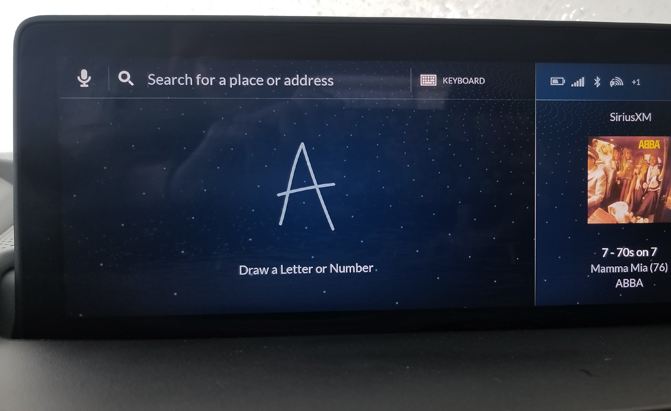





























Comments
Join the conversation