Nextbase IQ 2K Dash Cam Review

Fantastic Hardware, Promising App
Pros | Cons |
|---|---|
Fantastic Camera Hardware | Network Stability |
Live View | Overly Sensitive Events |
Real Time Video Access | Dash Cam Size |
Recently, Nextbase released the brand’s latest product, the iQ. More than just a dash cam, the new product can do many functions including driver monitoring, active vehicle safety, theft deterrent, and more.
Rather than reiterate whom Nextbase is and all the details on the new iQ, those interested can learn more about the company, the product, and subscription plans by clicking on this link here. Our review will focus primarily on how the iQ performs in the real world.
Nextbase sent us a sample iQ 2K to install and use on one of our personal vehicles. After a month of usage, here are our impressions.
Installation
Installation of the iQ is very straight forward. The instructions are well laid out and easy to follow for those somewhat mechanically inclined. We were able to get the camera mounted on our windshield in the preferred spot, just under the rear-view mirror on the passenger side.
Being a Subaru product, there was some concern the placement may interfere with the Crosstrek’s EyeSight safety system, but that was not the case. Another initially concern is the iQ’s size. We were wondering if it might impede some of our outward visibility, but this too was not the case once secured in the proper location. On other vehicles though this may be an issue.
The camera can be powered by one of two ways. First it can be wired right to the vehicle’s fuse box using a splitter adapter. The other option, and the one we chose, was to plug the wire in the vehicle’s OBD II port. It’s a simpler method and can easily be removed when needed. We were able to run all wiring along the headliner and A-pillar for a near invisible installation.
Shortly after installation and connection to the Nextbase network, we received an email from the company’s customer support team. They could see our new device came online and that we need to perform an over-the-air update for optimal performance. This sort of appreciated proactive customer service is a rarity these days.
Camera Performance
Easily the best part of the iQ is the camera itself. The exterior facing camera captures crisp, well detailed images. In the rain, daylight, or at night, the image is always legible and defined. It also doesn’t skip or get choppy.
The interior camera is much the same and even when driving at night in the dark, it can still capture a near black and white image of the occupants. Thankfully we never had to use the cameras in a vehicle-collision situation, but are certain the detail form both cameras would have shown exactly what our vehicle and driver were doing at the time of impact.
App Usability
To support the iQ, Nextbase has created an entirely new app, simply called Nextbase iQ. With so many new features, and the subscription model, it’s understandable that a new app was needed.
The app contains three main sections that can be accessed from the bottom of the screen, Live View, History, and More. We’ll cover those first two in our next section. The More category is basically the settings where all manners of items can be customized, like the iQ settings, subscription plan, and various camera functions.
It doesn’t take long to learn how to use the Nextbase iQ app which features a simple design overall. We state that in a good way as it’s very straightforward with all the menus and sub-menus laid out in a logical, easy to follow format.
Live View Impressions
Live View shows where the car is on a map as well as a somewhat recent still photo from both the internal and external cameras. Clicking on the play button will connect the app to a live feed of the camera, regardless if the car is driving or is parked.
We found the Live View to be incredibly stable with performance similar to streaming online videos. There is a slight delay of a few seconds between the feed and what is happening, but that’s not really an issue. One important point to make is that the Live View is only as good as the cellular network the iQ is currently connected to. In our main testing neighbourhood, cell service is quite poor, and we would lose the iQ’s feed for all functions when two blocks from home.
History and Alerts
The History section of the app is split into three sub-categories: Events, Library, Downloads. The Events menu contains a list of all events that the app/iQ are subscribed too. If an Event is triggered, the video footage leading up and including the event, as well as the aftermath, are stored here. Events include things like parking events, motion detected, impact, crash detected, and more.
Early into our test we learned we had to turn off both notifications and event recordings for some of the items like parking events and impact. The g-meter in the iQ, even when set to its lowest sensitive, is still too trigger happy. Every time a driver closed a door, went over a speed bump, or hit a minor pothole, the impact detector would go off and send our phone an alert. Although the parking event works exactly as intended, we got tired of receiving a notification every time the Crosstrek was parked.
All events not subscribed to for notifications are still recorded and stored in the Library section. This is handy if something happens to, or around, the vehicle when no one is around. The owner can go back and look through the Library for the Impact, Crash, or Motion Detection event that may have occurred during that time period. Once found, the full clip can be downloaded into the aptly titled Download section.
A Few Bugs
Besides the overly active Events, we had a few other bumps in the road along the way. At one point, unbeknownst to us, our iQ dash cam got disconnected from the network. We noticed when we couldn’t access our iQ from the app anymore. There was no warning or notification this had happened.
Of course, the camera was still always recording even when it wasn’t on the network, and we could have downloaded any necessary footage right off the camera’s SD card if needed. But the goal of the app is to avoid having to do that and have the video on demand in real time. A simple unplug reset of the Nextbase iQ inside the vehicle solved this problem and we were once again connected.
Download speeds can also vary as sometimes video is downloaded quickly while in other instances it times out.
The Verdict
The Nextbase iQ is a fantastic dash cam that not only records in high quality but works exactly as intended. More than that, it features extra functions like the Witness Mode and Emergency SOS, as well as the upcoming Guardian Mode and Roadwatch A.I. Our only issues centre around app/network stability and the Event sensitivity. The good news is these are software based and could be addressed in a future app update.
Our conclusion and recommendation are that the Nextbase iQ should be considered by anyone looking for a high-end unit. Used as just a dash cam, we experienced no issues. As far as the subscription features go, there are some we really like, such as the Live View and Event Video Downloads.
But subscriptions do cost money. Thankfully, the iQ includes a free trial period so you can see which features you like for yourself. Then, after the trial period is over, you can make an informed decision if any of the plans make sense to sign up for.
Become an AutoGuide insider. Get the latest from the automotive world first by subscribing to our newsletter here.
We are committed to finding, researching, and recommending the best products. We earn commissions from purchases you make using the retail links in our product reviews. Learn more about how this works.
AutoGuide may accept review samples for testing and evaluation. Suppliers of review products do not have any input into our conclusions and are not allowed to review our content before publication.

A 20+ year industry veteran, Mike rejoins the AutoGuide team as the Managing Editor. He started his career at a young age working at dealerships, car rentals, and used car advertisers. He then found his true passion, automotive writing. After contributing to multiple websites for several years, he spent the next six years working at the head office of an automotive OEM, before returning back to the field he loves. He is a member of the Automobile Journalists Association of Canada (AJAC), and Midwest Automotive Media Association (MAMA). He's the recipient of a feature writing of the year award and multiple video of the year awards.
More by Mike Schlee







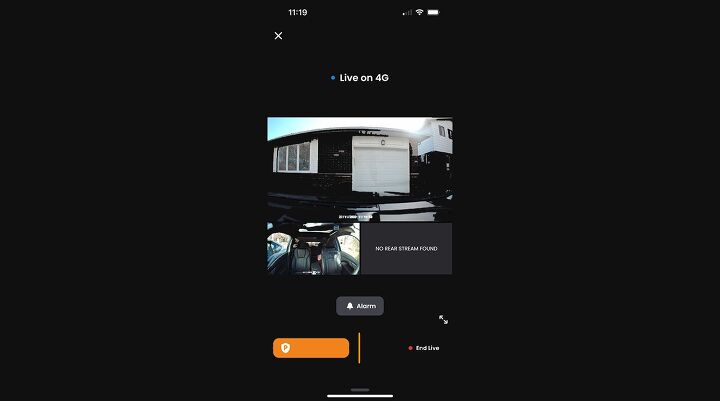
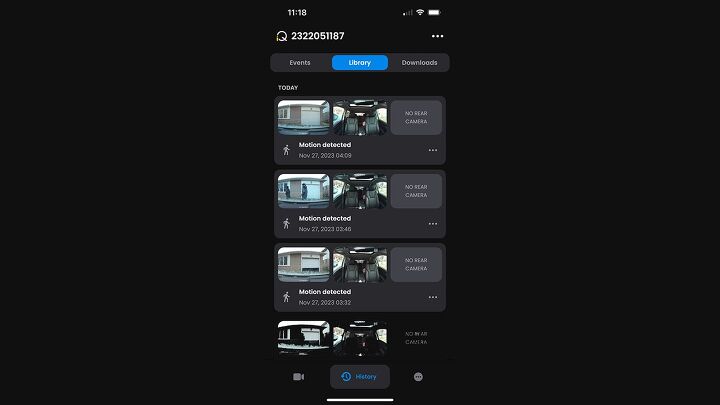
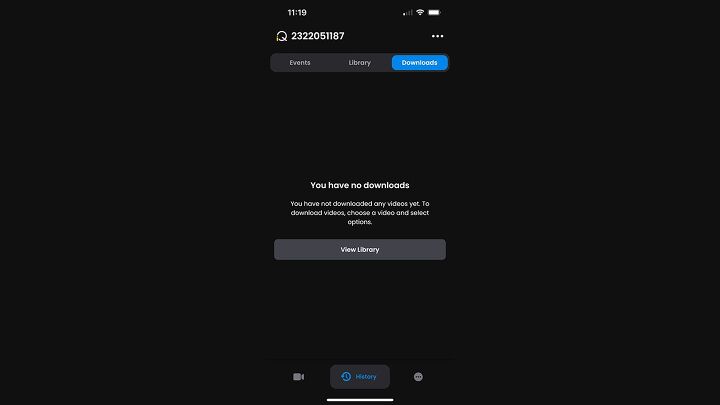
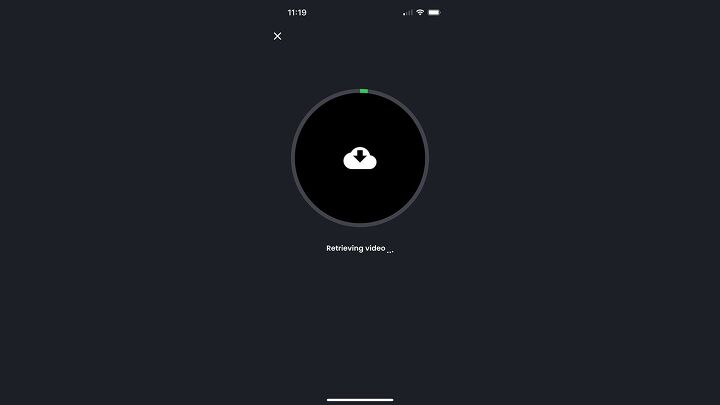






























Comments
Join the conversation