Thinkware Q200 Dash Cam Review: Simple, User Friendly, Affordable

Photo Credit: Mike Schlee and Thinkware
The world of dash cams continues to grow, and no, it’s not just for YouTube content. For several years, having a dash cam was a great tool in case an incident occurred on the road. A driver would have solid, recorded proof of what really happened.
But dash cams have evolved. Now they offer features like active safety systems, security recorders, and much more.
So Many Dash Cams to Choose
With a booming industry, it’s hard to cut through the immense amount of choice on the market. Prices, capabilities, and hardware all play a factor in how much the value of any given dash cam is. Some cameras are quite pricey but are technology rich. Others are quite affordable but may be lacking options.
Thinkware has introduced a new camera the company believes is both affordable and technology rich, the Q200. To see if these claims are accurate, we were supplied one by the company for evaluation.
The Thinkware Q200
The new Q200 is a 2K 1080p dash cam. It uses what Thinkware calls PureCel Plus-S technology. Without diving into too much technical jargon, the PureCel enhances low light recording, extends battery life when idle, and provides a sharper image.
Other enhancements Thinkware has made to the brand’s latest dash cam includes increased nighttime brightness, while also reducing sunlight and headlight glare. It works in conjunction with Super Night Vision 2.0 which enhances nighttime imagery for more clarity. With the Q200, that technology can be used continuously.
On the unit itself there are well-labelled Record and Wi-Fi buttons facing the driver. There’s an easily accessible memory card slot on the bottom and dual plug inlets on the left-hand side.
More Than a Camera
As mentioned at the start, modern dash cams are much more than just cameras. The Q200 features plenty of active driver assist systems including lane departure warning, high speed collision warning, front vehicle departure warning, and more. It alerts drivers via voice, beeps, and various other sounds.
With the optional GPS module attached, which my tester came with, the Q200 can also alert drivers of redlight cameras, speed cameras, speed limits and more. If using a power source from a vehicle’s fuse box or OBD II port, the dash cam has motion and impact capabilities when parked. As well, if a vehicle is left for a long period of time, the Q200 can go into a 2 fps time lapse mode for long recording periods and battery life.
Camera Party
The Thinkware Q200 is a singular camera. Unlike pricier units, it is not a double camera that records out the windshield as well as inside the cabin. The good news is it’s possible to plug in more cameras.
With the sold-separately Multiplexer box, as many as six cameras can be plugged for a full field of view around and inside the car. For our testing purposes, we have a two camera set-up, placed on the front and rear windows.
Like many dash cams, the Q200 uses what’s called loop recording. This means it records onto a memory card continuously until the memory card runs out of space. Then it will start rerecording from the start of the card once more. One annoyance is that the camera recordings are stored in less than 1-minute files. So sifting through footage can be a bit of a chore.
The Thinkware Q200 comes with a 32 GB micro SD memory card standard. I was getting just under an hour of recording using two cameras before it started to overwrite. If more space/time is required, the camera can take up to a 256 GB card.
Easy Installation
The Q200 is easy to install front and rear. Both come with an adhesive pad the sticks directly to the glass, or for the front camera, on a base attached to the dashboard. The rear camera is wired to the front camera to limit disruption in the video feed. It’s up to the owner/installer to decide how well they want to hide the cord. While on the topic of cords, the stand-alone GPS module also mounts right on the windshield, plugging into the front camera.
For my installation both the camera and the GPS unit are affixed to a place behind my rear-view mirror, making them transparent to me. From the outside though it easy to see the three cords running from the headliner into the camera.
When installing the camera using the dash cam’s phone app, there are very helpful on-screen guidelines to set up the dash cam properly for the best field of view. A green horizontal line is there to line up with the hood while another vertical line helps place the camera in the center of the vehicle. After installation, both the front and rear cameras can still be adjusted up and down to find the optimal recording view.
Thinkware Q200 Real World Testing
After a week of driving using the Q200, I found the system worked exactly as intended. The video image day and night are quite crisp. It’s not the clearest image I’ve seen on a dash cam, but this also isn’t nearly the most expensive dash cam I’ve tested. I am surprised at how well it captures audio through a full range of tones. Just remember, it not only records what song is playing, but also any accompanied in-car singing, no matter how terrible.
After a day I turned off most of the safety systems. The dash cam mostly worked as intended, but I did receive a few false warnings. As well, even at the lowest volume, I found the beeps and buzzes annoyingly loud. Thankfully, turning these features on and off is quite simple using the Thinkware DashCamLink App
DashCamLink App
Possibly the biggest advantage for the Thinkware Q200 is the DashCamLink app. It’s very basic and simple in its design and layout. The home screen consists of the dash cam and three buttons for Live View, Dash Cam Settings, and Dash Cam Info. It’s also able to have more than one dash cam registered to it, which is handy for families with multiple cars. Switching between cameras on the app is easy, it's just a simple swipe right.
Although one needs to physically be near the dash cam to access it through the app, it does require any secondary servers through mobile data. A smart phone pairs to the Q200 through the camera’s built in WiFi. The connection is seamless and never once wouldn’t connect during my evaluation.
Once in the app, the live view helps position the camera in the appropriate places. The settings screen is laid out cleanly and logically. It’s so easy to customize exactly what one wants the camera to record, how it records, and when it records. As well, all the possible safety systems, voice prompts, and extras are simply laid out, easily disabled or enabled.
Users can also download video clips onto their phone while using the app, but they’ll have to dig through a plethora of under-one-minute files.
Thinkware Q200 Pricing
In the United States, the Thinkware Q200 costs $129.99 for the basic camera. In Canada, it’s priced at $189.99. For the front and rear camera bundle, pricing is $199.99 in the United States, or $299.99 in Canada. The GPS attachment is $39.99 regardless of country.
Thinkware Q200: Final Thoughts
At the price, the Q200 is a great value. It’s not perfect, nor the most advanced system on the market, but it’s not intended to be. Thinkware has far more expensive and technologically advance dash cam systems if that’s what one is after.
The Thinkware Q200 is a more affordable dash cam, but still offers clear recordings day or night, has some advanced features, and can be used in multiple ways. As a bonus, the accompanying app is very user friendly as well.
Become an AutoGuide insider. Get the latest from the automotive world first by subscribing to our newsletter here.
Pros | Cons |
|---|---|
Pricing | Records in Short Clips |
Accompanying App | Some False Warnings From Driver Alert Systems |
Lots of Fetures | Even in Low Mode, Alerts are Too Loud |

A 20+ year industry veteran, Mike rejoins the AutoGuide team as the Managing Editor. He started his career at a young age working at dealerships, car rentals, and used car advertisers. He then found his true passion, automotive writing. After contributing to multiple websites for several years, he spent the next six years working at the head office of an automotive OEM, before returning back to the field he loves. He is a member of the Automobile Journalists Association of Canada (AJAC), and Midwest Automotive Media Association (MAMA). He's the recipient of a feature writing of the year award and multiple video of the year awards.
More by Mike Schlee









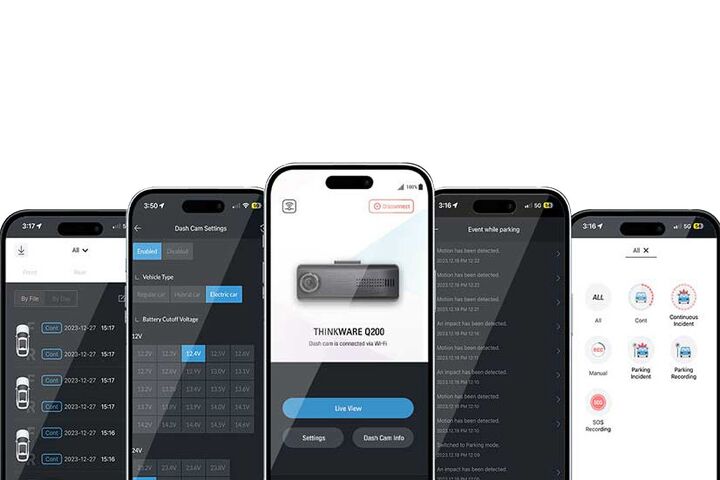































Comments
Join the conversation