Feature Focus: How the 2016 Chevy Spark's Standard Android Auto and Apple CarPlay Works

Get the Flash Player to see this player.
While the 2016 Chevrolet Spark has the lowest MSRP of any car that the brand sells, it actually comes with one stand-out standard feature.
Not many cheap cars have a standard touchscreen infotainment system, and even fewer include Android Auto and Apple CarPlay support with them as standard equipment, but the Spark does. We’re talking about a car that’s just $13,535 and features excellent voice recognition, support for internet streaming audio and even maps with navigation.
If you’re in the market for a car in the Spark’s price range and own an Android device or iPhone, then the Spark is the car to get. Never mind that it doesn’t come standard with power locks, power mirrors, power windows or air conditioning; this car extends the concept of your smartphone being your personal assistant safely to the driver’s seat.
I have an Android device and found it to be a great experience. First, I downloaded the Android Auto app on the device, and then I plugged the phone into the car using a regular USB cable. The car then automatically pairs my phone to the audio system and the Android Auto interface pops up. This also locks out your phone so you don’t fiddle with it while driving. Some people are annoyed by this feature, but it does help prevent distracted driving.
ALSO SEE: 2016 Chevrolet Spark Review
The interface is pretty familiar, with a few cards that give me information like the weather, recently searched destinations and an ETA to my home or workplace. There are icons to take me to the Google Maps interface, phone screen and media screen. To make things easier while driving, I can tap the microphone button on the top right of the screen and tell the system what I want to do.
The voice recognition is top notch and even performs tasks I wouldn’t have expected it to. Not only does it send texts that you dictate to it, but it can find and play music from your library when you tell it to, find destinations around certain locations (“Navigate to the Starbucks by Queen Street and Main Street” for example, means it finds a place that’s not in your immediate vicinity), and will even tell me when my favorite sports teams are playing or what the exchange rate is at. Many of the basic functions of Google’s search engine are available here in your car and that’s downright amazing for a vehicle this cheap. The voice commands are also intuitive, so you can talk to the system like a normal person instead of needing to study a long list of accepted commands or words.
Apple iPhone users get a similar experience, with their Siri personal assistant instead. I was more excited when I saw that my favorite music and audio apps were displayed with a functional interface, too.
With the built-in support for Android Auto and Apple CarPlay, it’s easy to forget that this is one of the cheapest cars on the market. This standard feature is a big deal in a car with such a small asking price.
Watch our full review of the 2016 Chevy Spark below:
Get the Flash Player to see this player.

Sami has an unquenchable thirst for car knowledge and has been at AutoGuide for the past six years. He has a degree in journalism and media studies from the University of Guelph-Humber in Toronto and has won multiple journalism awards from the Automotive Journalist Association of Canada. Sami is also on the jury for the World Car Awards.
More by Sami Haj-Assaad






























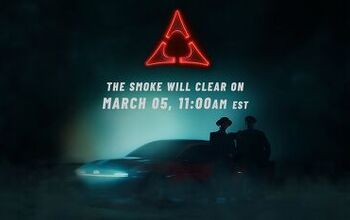


Comments
Join the conversation