Hands-On With Android Auto

The next generation of vehicular infotainment technology is here. Hyundai has become the first OEM to launch Android Auto, an exciting new computing system that puts the power of Google right in your vehicle’s dashboard.
Hands-On with Android Auto
This technology is launching in the company’s popular Sonata midsize sedan for the 2016 model year. But in a move that’s somewhat unusual, the South Korean automaker is also making the service available to customers that have already purchased 2015 models of the car. Provided they’re equipped with navigation, a software update is all it takes to enable this tremendously powerful new feature.
The Power of Google, the Simplicity of Your Phone
From a high level the idea of Android Auto is to take the user interface of your smartphone and project it onto the display screen inside your car or truck. This provides wireless connectivity, tons of computing power and an experience that you’re already familiar with. Since your handset is typically replaced with something new every two years or so the hardware is always up to date. This is especially true when compared to built-in infotainment systems, which are designed to last a decade or more. Can you say obsolete?
Distracted driving is a major issue these days and Android Auto was designed with motorists in mind. The user interface is minimalistic and intuitive; if you’ve ever used a smartphone you’ll be able to figure this out in about two minutes. “It does what it is advertised to do,” said Johnson, adding that it’s super easy to use and most importantly, safe.
The on-screen buttons are fat-finger friendly, the layout is clean and overall the number of options has been kept to a minimum so you don’t have to hunt and peck to get the information you want. Everything is elegantly displayed and easy to figure out.
Of course there are multiple ways to interact with Android Auto. You can use the touch screen, dedicated hardware buttons or even your voice. And that last option is particularly impressive.
Ask for information about Britney Spears or Brittany, France and it knows the difference, leaping into action as soon as you’re done speaking. Android Auto’s natural language recognition is damn impressive. Just speak and it listens. Of course it can also read text messages back to you and it even recognizes emojis, which is handy when someone sends you a smiley face or a middle finger icon.
Performance: Silky Smooth or Slow as $#!^?
Many in-vehicle infotainment systems are so bad it’s not even funny, but Android Auto brings a level of polish and responsiveness rarely seen in the automotive space. When you pinch-to-zoom on the map it snappily responds, when you go to the home screen there’s no delay, swiping through playlists is a breeze. Everything is fast and fluid, just like on your smartphone.
With Android Auto your phone communicates with the display in your vehicle via a cable. You simply plug the handset into the USB port and the system takes over. The first time you do this it automatically installs the required application on your device. Additionally, when your phone is plugged in its screen is deactivated, which further curbs distracted driving.
Third Parties, First Class
Beyond things like integrated search and navigation Android Auto also supports third-party applications, just like your phone. But right now this is pretty much limited to things like music and messaging apps, after all you shouldn’t be able to browse Facebook or read the paper while driving.
The Road Ahead
For now, Android Auto is only offered in Hyundai’s Sonata, but the Genesis, Azera and Elantra GT are next in line to get this system. They use basically the same head unit, which should make implementing it a snap. It’s scheduled to launch in these models sometime next year.
Of course Google is not the only game in town when it comes to in-vehicle connectivity. Arch nemesis Apple is hard at work on a rival system called CarPlay, which Johnson described as “a different take on the same thing.” It’s not ready quite yet but Hyundai plans to offer it when it is.
Discuss this story on our Hyundai Forum.

Born and raised in metro Detroit, Craig was steeped in mechanics from childhood. He feels as much at home with a wrench or welding gun in his hand as he does behind the wheel or in front of a camera. Putting his Bachelor's Degree in Journalism to good use, he's always pumping out videos, reviews, and features for AutoGuide.com. When the workday is over, he can be found out driving his fully restored 1936 Ford V8 sedan. Craig has covered the automotive industry full time for more than 10 years and is a member of the Automotive Press Association (APA) and Midwest Automotive Media Association (MAMA).
More by Craig Cole












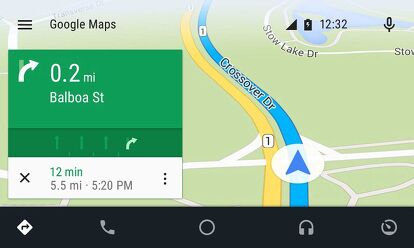
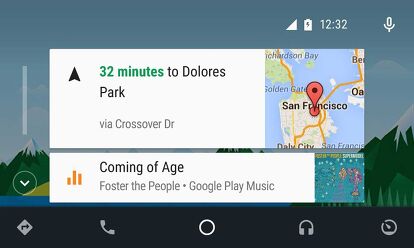
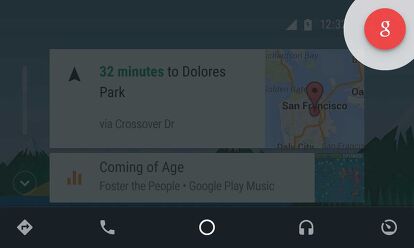






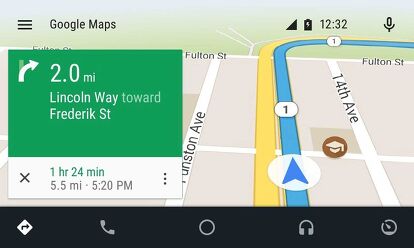

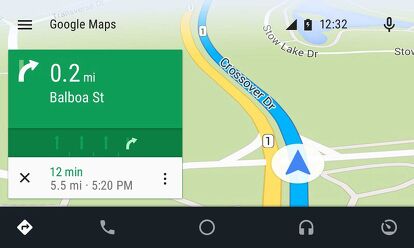
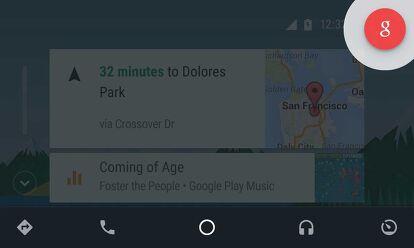



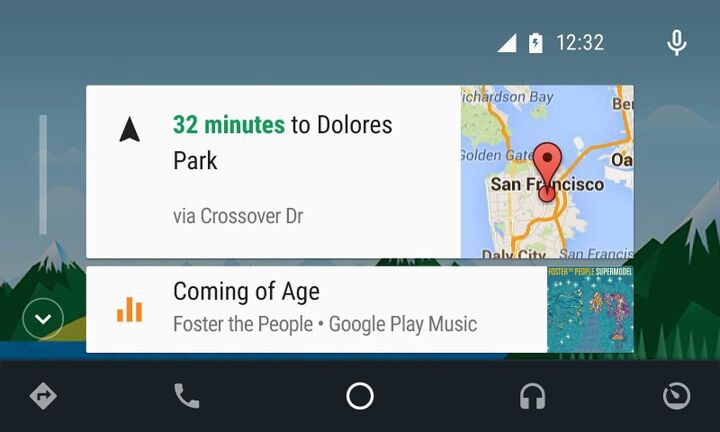




























Comments
Join the conversation
Android Auto sounds pretty enticing. Might as well put your phone to good use!
Looking forward to when this will become available on 3rd party devices. My FRS needs a serious infotainment upgrade. Can't stand the look of all the current options enough to spend the sort of money it costs to upgrade a head unit.